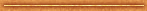Breaking of protection 9
Is carried out strictly one after another:
1. At you the file manager should be established. It is possible to take advantage X-Plore (Settings--Show hidden files) , for n93-modo.
2. We establish Hello Carbide (file HelloCarbide.sisx in memory of phone)
3. We start X-Plore and it is turned off (!) (hide)
4. We start HelloCarbide. In the menu it is pressed Options-Menu1. All inquiries it is answered YES. When all inquiries will come to an end that you get full access, but the smart phone ............
Further:
5. Long pressing a menu key we come back to X-Plore
6. From archive we copy files CProfDriver_SISX.ldd and installserver.exe in a folder c:/sys/bin
7. We reboot a smart
8. We establish proscales CapsOn and CapsOff (files CapsOff.sisx and CapsOn.sisx)-. At desire after installation capsoff it is possible to establish for it autostart (file CapsOff_StartUp.sis)
So we have received:
- If necessary start CapsOff opens full access, and CapsOn closes.
- any software without dependence from date of the certificate and powers necessary for the appendix, except the appendices signed personal devcert Is established. Them sign MobileSigner th.
Possible problems:
A:Не applications signed personal devcert are installed.
Q:Delete The signature or sign any certificate not having restriction on IMEI the First
For symbian 9.1-Download
For symbian 9.2-Download